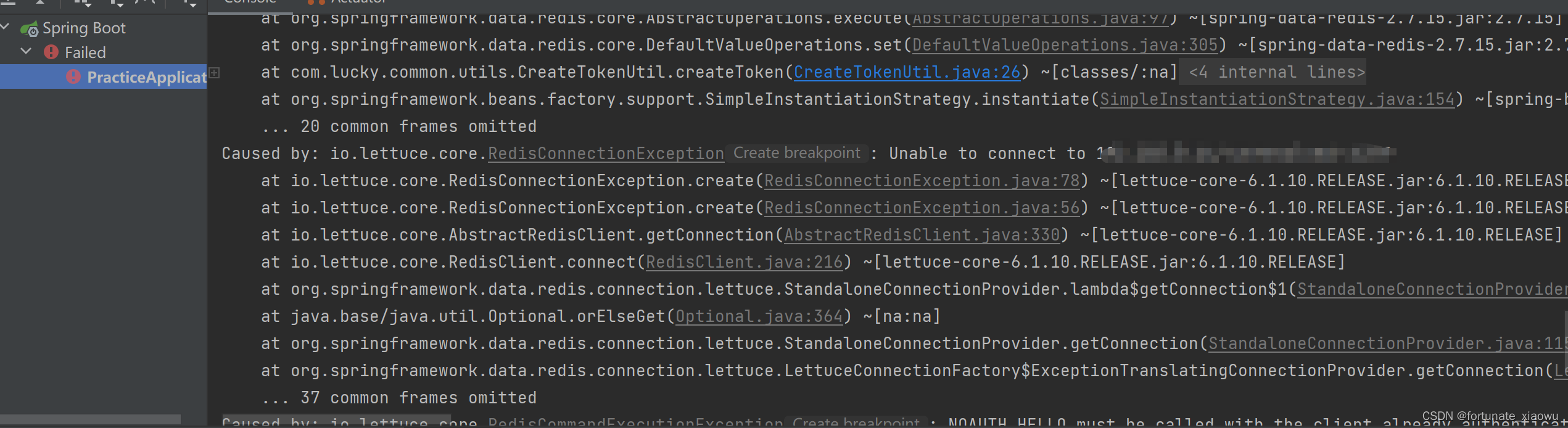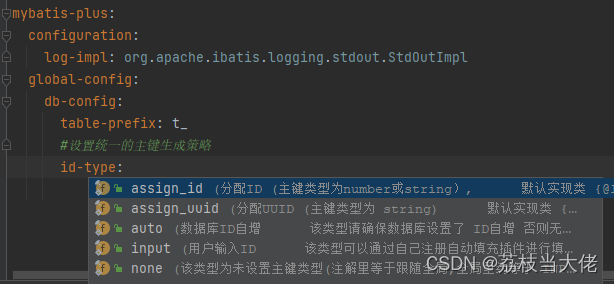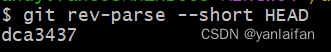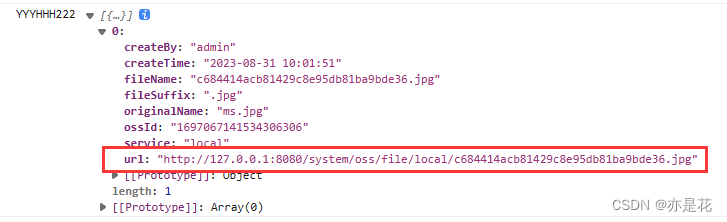目录
前言:
1.博客前端页面测试用例图
2.测试用例的代码实现
2.1登录页面的测试
2.2博客列表页面的测试
2.3写博客测试
2.4博客详情页面的测试
2.5已发布博客的标题和时间的测试
2.6注销用户的测试
结束语:
前言:
之前小编给大家讲解了有关于Selenium和Junit5自动化测试的一些基础知识,那么下面我们就针对于我们自己做的一个项目来使用Junit来进行一下自动化测试。
博客项目的前后端博客链接:前端☞http://t.csdn.cn/jZkQd 后端☞http://t.csdn.cn/sN1Uq
博客项目的源码Gitee链接☞https://gitee.com/YAUGAOLELE/project
1.博客前端页面测试用例图

2.测试用例的代码实现
代码侧边的展示:
我们一共创建两个类一个是BlogCase另一个是InitAndEnd。具体代码的创建请看下边。
初始化代码的实现:
package BlogTest;
import org.junit.jupiter.api.AfterAll;
import org.junit.jupiter.api.BeforeAll;
import org.openqa.selenium.WebDriver;
import org.openqa.selenium.chrome.ChromeDriver;
//用来放置初始化的操作以及最后的收尾工作
public class InitAndEnd {
//创建驱动
static WebDriver webDriver;
//初识化操作,打开浏览器
@BeforeAll
static void SetUp() {
webDriver = new ChromeDriver();
}
//关闭浏览器
@AfterAll
static void TearDown() {
webDriver.quit();
}
}
2.1登录页面的测试
代码展示:
package BlogTest;
import org.junit.jupiter.api.Assertions;
import org.junit.jupiter.api.Order;
import org.junit.jupiter.params.ParameterizedTest;
import org.junit.jupiter.params.provider.CsvFileSource;
import org.openqa.selenium.By;
import java.util.concurrent.TimeUnit;
@TestMethodOrder(MethodOrderer.OrderAnnotation.class)
public class BlogCase extends InitAndEnd{
/**
* 输入正确的账号,密码,登录成功
*/
@Order(1)
@ParameterizedTest
@CsvFileSource(resources = "LoginSuccess.csv")
void LoginSuccess(String username, String password, String blog_list_url){
System.out.println(username + password + blog_list_url);
//打开博客登录页面
webDriver.get("http://43.138.29.216:8080/blog_system/login.html");
webDriver.manage().timeouts().implicitlyWait(3, TimeUnit.SECONDS);
//输入账号:zhangsan /lisi
webDriver.findElement(By.cssSelector("#username")).sendKeys(username);
webDriver.manage().timeouts().implicitlyWait(3, TimeUnit.SECONDS);
//输入密码:123
webDriver.findElement(By.cssSelector("#password")).sendKeys(password);
webDriver.manage().timeouts().implicitlyWait(3, TimeUnit.SECONDS);
//点击提交按钮
webDriver.findElement(By.cssSelector("#submit")).click();
webDriver.manage().timeouts().implicitlyWait(3, TimeUnit.SECONDS);
//跳转到列表页
//获取到当前页面的url
String cur_url = webDriver.getCurrentUrl();
webDriver.manage().timeouts().implicitlyWait(3, TimeUnit.SECONDS);
//如果url=http://43.138.29.216:8080/blog_system/blog_list.html,测试通过,否则测试不通过
Assertions.assertEquals(blog_list_url,cur_url);
webDriver.manage().timeouts().implicitlyWait(3, TimeUnit.SECONDS);
//列表页展示的是zhangsan/lisi
//用户名是zhangsan测试通过,否则测试不通过
String cur_admin = webDriver.findElement(By.cssSelector("body > div.container > div.container-left > div > h3")).getText();
webDriver.manage().timeouts().implicitlyWait(3, TimeUnit.SECONDS);
Assertions.assertEquals(username,cur_admin);
}
}
结果展示:


2.2博客列表页面的测试
代码展示:
package BlogTest;
import org.junit.jupiter.api.*;
import org.junit.jupiter.params.ParameterizedTest;
import org.junit.jupiter.params.provider.CsvFileSource;
import org.openqa.selenium.By;
import java.util.concurrent.TimeUnit;
@TestMethodOrder(MethodOrderer.OrderAnnotation.class)
public class BlogCase extends InitAndEnd{
/**
* 输入正确的账号,密码,登录成功
*/
@Order(1)
@ParameterizedTest
@CsvFileSource(resources = "LoginSuccess.csv")
void LoginSuccess(String username, String password, String blog_list_url){
System.out.println(username + password + blog_list_url);
//打开博客登录页面
webDriver.get("http://43.138.29.216:8080/blog_system/login.html");
webDriver.manage().timeouts().implicitlyWait(3, TimeUnit.SECONDS);
//输入账号:zhangsan /lisi
webDriver.findElement(By.cssSelector("#username")).sendKeys(username);
webDriver.manage().timeouts().implicitlyWait(3, TimeUnit.SECONDS);
//输入密码:123
webDriver.findElement(By.cssSelector("#password")).sendKeys(password);
webDriver.manage().timeouts().implicitlyWait(3, TimeUnit.SECONDS);
//点击提交按钮
webDriver.findElement(By.cssSelector("#submit")).click();
webDriver.manage().timeouts().implicitlyWait(3, TimeUnit.SECONDS);
//跳转到列表页
//获取到当前页面的url
String cur_url = webDriver.getCurrentUrl();
webDriver.manage().timeouts().implicitlyWait(3, TimeUnit.SECONDS);
//如果url=http://43.138.29.216:8080/blog_system/blog_list.html,测试通过,否则测试不通过
Assertions.assertEquals(blog_list_url,cur_url);
webDriver.manage().timeouts().implicitlyWait(3, TimeUnit.SECONDS);
//列表页展示的是zhangsan/lisi
//用户名是zhangsan测试通过,否则测试不通过
String cur_admin = webDriver.findElement(By.cssSelector("body > div.container > div.container-left > div > h3")).getText();
webDriver.manage().timeouts().implicitlyWait(3, TimeUnit.SECONDS);
Assertions.assertEquals(username,cur_admin);
}
/**
*博客列表页面的博客数量不为0
*/
@Order(2)
@Test
void BlogList() {
//打开博客列表页
webDriver.get("http://43.138.29.216:8080/blog_system/blog_list.html");
//获取页面上的所有博客标题对应的元素,如果这个元素的数量不为0,则认为测试通过
//加上只能等待,如果不加的话可能前端页面没有渲染出来,就可能导致获取元素失败
webDriver.manage().timeouts().implicitlyWait(3,TimeUnit.SECONDS);
int title_num = webDriver.findElements(By.cssSelector(".title")).size();
//断言:如果这个元素的数量不为0,则认为测试通过
Assertions.assertNotEquals(0,title_num);
}
}
结果展示:


2.3写博客测试
代码展示:
package BlogTest;
import org.junit.jupiter.api.*;
import org.junit.jupiter.params.ParameterizedTest;
import org.junit.jupiter.params.provider.CsvFileSource;
import org.openqa.selenium.By;
import org.openqa.selenium.JavascriptExecutor;
import java.util.concurrent.TimeUnit;
import static java.lang.Thread.sleep;
@TestMethodOrder(MethodOrderer.OrderAnnotation.class)
public class BlogCase extends InitAndEnd{
/**
* 输入正确的账号,密码,登录成功
*/
@Order(1)
@ParameterizedTest
@CsvFileSource(resources = "LoginSuccess.csv")
void LoginSuccess(String username, String password, String blog_list_url){
System.out.println(username + password + blog_list_url);
//打开博客登录页面
webDriver.get("http://43.138.29.216:8080/blog_system/login.html");
webDriver.manage().timeouts().implicitlyWait(3, TimeUnit.SECONDS);
//输入账号:zhangsan /lisi
webDriver.findElement(By.cssSelector("#username")).sendKeys(username);
webDriver.manage().timeouts().implicitlyWait(3, TimeUnit.SECONDS);
//输入密码:123
webDriver.findElement(By.cssSelector("#password")).sendKeys(password);
webDriver.manage().timeouts().implicitlyWait(3, TimeUnit.SECONDS);
//点击提交按钮
webDriver.findElement(By.cssSelector("#submit")).click();
webDriver.manage().timeouts().implicitlyWait(3, TimeUnit.SECONDS);
//跳转到列表页
//获取到当前页面的url
String cur_url = webDriver.getCurrentUrl();
webDriver.manage().timeouts().implicitlyWait(3, TimeUnit.SECONDS);
//如果url=http://43.138.29.216:8080/blog_system/blog_list.html,测试通过,否则测试不通过
Assertions.assertEquals(blog_list_url,cur_url);
webDriver.manage().timeouts().implicitlyWait(3, TimeUnit.SECONDS);
//列表页展示的是zhangsan/lisi
//用户名是zhangsan测试通过,否则测试不通过
String cur_admin = webDriver.findElement(By.cssSelector("body > div.container > div.container-left > div > h3")).getText();
webDriver.manage().timeouts().implicitlyWait(3, TimeUnit.SECONDS);
Assertions.assertEquals(username,cur_admin);
}
/**
*博客列表页面的博客数量不为0
*/
@Order(2)
@Test
void BlogList() {
//打开博客列表页
webDriver.get("http://43.138.29.216:8080/blog_system/blog_list.html");
//获取页面上的所有博客标题对应的元素,如果这个元素的数量不为0,则认为测试通过
//加上只能等待,如果不加的话可能前端页面没有渲染出来,就可能导致获取元素失败
webDriver.manage().timeouts().implicitlyWait(3,TimeUnit.SECONDS);
int title_num = webDriver.findElements(By.cssSelector(".title")).size();
//断言:如果这个元素的数量不为0,则认为测试通过
Assertions.assertNotEquals(0,title_num);
}
/**
* 写博客
*/
@Order(3)
@Test
void EditBlog() throws InterruptedException {
//找到写博客按钮,点击
webDriver.findElement(By.cssSelector("body > div.nav > a:nth-child(5)")).click();
webDriver.manage().timeouts().implicitlyWait(3,TimeUnit.SECONDS);
//找到对应的输入框,输入对应的标题。
webDriver.findElement(By.cssSelector("#title-input"));
//通过JS进行标题输入
webDriver.manage().timeouts().implicitlyWait(3,TimeUnit.SECONDS);
((JavascriptExecutor)webDriver).executeScript("document.getElementById(\"title-input\").value=\"自动化测试\"");
sleep(3000);
//点击提交
webDriver.findElement(By.cssSelector("#submit")).click();
sleep(3000);
//校验
//获取当前页面的url
String cur_url = webDriver.getCurrentUrl();
Assertions.assertEquals("http://43.138.29.216:8080/blog_system/blog_list.html",cur_url);
}
}
结果展示:


2.4博客详情页面的测试
代码展示:
package BlogTest;
import org.junit.jupiter.api.*;
import org.junit.jupiter.params.ParameterizedTest;
import org.junit.jupiter.params.provider.Arguments;
import org.junit.jupiter.params.provider.CsvFileSource;
import org.junit.jupiter.params.provider.MethodSource;
import org.openqa.selenium.By;
import org.openqa.selenium.JavascriptExecutor;
import java.util.concurrent.TimeUnit;
import java.util.stream.Stream;
import static java.lang.Thread.sleep;
@TestMethodOrder(MethodOrderer.OrderAnnotation.class)
public class BlogCase extends InitAndEnd{
private static Stream<Arguments> Generator() {
return Stream.of(Arguments.arguments(
"http://43.138.29.216:8080/blog_system/blog_detail.html",
"博客详情页",
"自动化测试"
));
}
/**
* 输入正确的账号,密码,登录成功
*/
@Order(1)
@ParameterizedTest
@CsvFileSource(resources = "LoginSuccess.csv")
void LoginSuccess(String username, String password, String blog_list_url){
System.out.println(username + password + blog_list_url);
//打开博客登录页面
webDriver.get("http://43.138.29.216:8080/blog_system/login.html");
webDriver.manage().timeouts().implicitlyWait(3, TimeUnit.SECONDS);
//输入账号:zhangsan /lisi
webDriver.findElement(By.cssSelector("#username")).sendKeys(username);
webDriver.manage().timeouts().implicitlyWait(3, TimeUnit.SECONDS);
//输入密码:123
webDriver.findElement(By.cssSelector("#password")).sendKeys(password);
webDriver.manage().timeouts().implicitlyWait(3, TimeUnit.SECONDS);
//点击提交按钮
webDriver.findElement(By.cssSelector("#submit")).click();
webDriver.manage().timeouts().implicitlyWait(3, TimeUnit.SECONDS);
//跳转到列表页
//获取到当前页面的url
String cur_url = webDriver.getCurrentUrl();
webDriver.manage().timeouts().implicitlyWait(3, TimeUnit.SECONDS);
//如果url=http://43.138.29.216:8080/blog_system/blog_list.html,测试通过,否则测试不通过
Assertions.assertEquals(blog_list_url,cur_url);
webDriver.manage().timeouts().implicitlyWait(3, TimeUnit.SECONDS);
//列表页展示的是zhangsan/lisi
//用户名是zhangsan测试通过,否则测试不通过
String cur_admin = webDriver.findElement(By.cssSelector("body > div.container > div.container-left > div > h3")).getText();
webDriver.manage().timeouts().implicitlyWait(3, TimeUnit.SECONDS);
Assertions.assertEquals(username,cur_admin);
}
/**
*博客列表页面的博客数量不为0
*/
@Order(2)
@Test
void BlogList() {
//打开博客列表页
webDriver.get("http://43.138.29.216:8080/blog_system/blog_list.html");
//获取页面上的所有博客标题对应的元素,如果这个元素的数量不为0,则认为测试通过
//加上只能等待,如果不加的话可能前端页面没有渲染出来,就可能导致获取元素失败
webDriver.manage().timeouts().implicitlyWait(3,TimeUnit.SECONDS);
int title_num = webDriver.findElements(By.cssSelector(".title")).size();
//断言:如果这个元素的数量不为0,则认为测试通过
Assertions.assertNotEquals(0,title_num);
}
/**
* 写博客
*/
@Order(3)
@Test
void EditBlog() throws InterruptedException {
//找到写博客按钮,点击
webDriver.findElement(By.cssSelector("body > div.nav > a:nth-child(5)")).click();
webDriver.manage().timeouts().implicitlyWait(3,TimeUnit.SECONDS);
//找到对应的输入框,输入对应的标题。
webDriver.findElement(By.cssSelector("#title-input"));
//通过JS进行标题输入
webDriver.manage().timeouts().implicitlyWait(3,TimeUnit.SECONDS);
((JavascriptExecutor)webDriver).executeScript("document.getElementById(\"title-input\").value=\"自动化测试\"");
sleep(3000);
//点击提交
webDriver.findElement(By.cssSelector("#submit")).click();
sleep(3000);
//校验
//获取当前页面的url
String cur_url = webDriver.getCurrentUrl();
Assertions.assertEquals("http://43.138.29.216:8080/blog_system/blog_list.html",cur_url);
}
/**
* 博客详情页面的校验
* 1.校验url
* 2.校验博客标题
* 3.页面title是“博客详情页”的测试
*/
@Order(4)
@ParameterizedTest
@MethodSource("Generator")
void BlogDetail(String expected_url, String expected_title, String expected_blog_title) {
//找到第一篇博客对应查看全文的按钮
webDriver.manage().timeouts().implicitlyWait(3,TimeUnit.SECONDS);
webDriver.findElement(By.xpath("/html/body/div[2]/div[2]/div[2]/a")).click();
//获取当前页面的url
webDriver.manage().timeouts().implicitlyWait(3,TimeUnit.SECONDS);
String cur_url = webDriver.getCurrentUrl();
//获取当前页面的title
webDriver.manage().timeouts().implicitlyWait(3,TimeUnit.SECONDS);
String cur_title = webDriver.getTitle();
//获取博客标题
webDriver.manage().timeouts().implicitlyWait(3,TimeUnit.SECONDS);
String cur_blog_title = webDriver.findElement(By.cssSelector("body > div.container > div.container-right > h3")).getText();
//校验
webDriver.manage().timeouts().implicitlyWait(3,TimeUnit.SECONDS);
// Assertions.assertEquals(expected_url,cur_url);
Assertions.assertEquals(expected_title,cur_title);
Assertions.assertEquals(expected_blog_title,cur_blog_title);
if (cur_url.contains(expected_url)) {
System.out.println("测试通过");
}else {
System.out.println(cur_url);
System.out.println("测试不通过");
}
}
}
结果展示:

2.5已发布博客的标题和时间的测试
代码展示:
package BlogTest;
import org.junit.jupiter.api.*;
import org.junit.jupiter.params.ParameterizedTest;
import org.junit.jupiter.params.provider.Arguments;
import org.junit.jupiter.params.provider.CsvFileSource;
import org.junit.jupiter.params.provider.MethodSource;
import org.openqa.selenium.By;
import org.openqa.selenium.JavascriptExecutor;
import org.openqa.selenium.WebElement;
import java.util.concurrent.TimeUnit;
import java.util.stream.Stream;
import static java.lang.Thread.sleep;
@TestMethodOrder(MethodOrderer.OrderAnnotation.class)
public class BlogCase extends InitAndEnd{
private static Stream<Arguments> Generator() {
return Stream.of(Arguments.arguments(
"http://43.138.29.216:8080/blog_system/blog_detail.html",
"博客详情页",
"自动化测试"
));
}
/**
* 输入正确的账号,密码,登录成功
*/
@Order(1)
@ParameterizedTest
@CsvFileSource(resources = "LoginSuccess.csv")
void LoginSuccess(String username, String password, String blog_list_url){
System.out.println(username + password + blog_list_url);
//打开博客登录页面
webDriver.get("http://43.138.29.216:8080/blog_system/login.html");
webDriver.manage().timeouts().implicitlyWait(3, TimeUnit.SECONDS);
//输入账号:zhangsan /lisi
webDriver.findElement(By.cssSelector("#username")).sendKeys(username);
webDriver.manage().timeouts().implicitlyWait(3, TimeUnit.SECONDS);
//输入密码:123
webDriver.findElement(By.cssSelector("#password")).sendKeys(password);
webDriver.manage().timeouts().implicitlyWait(3, TimeUnit.SECONDS);
//点击提交按钮
webDriver.findElement(By.cssSelector("#submit")).click();
webDriver.manage().timeouts().implicitlyWait(3, TimeUnit.SECONDS);
//跳转到列表页
//获取到当前页面的url
String cur_url = webDriver.getCurrentUrl();
webDriver.manage().timeouts().implicitlyWait(3, TimeUnit.SECONDS);
//如果url=http://43.138.29.216:8080/blog_system/blog_list.html,测试通过,否则测试不通过
Assertions.assertEquals(blog_list_url,cur_url);
webDriver.manage().timeouts().implicitlyWait(3, TimeUnit.SECONDS);
//列表页展示的是zhangsan/lisi
//用户名是zhangsan测试通过,否则测试不通过
String cur_admin = webDriver.findElement(By.cssSelector("body > div.container > div.container-left > div > h3")).getText();
webDriver.manage().timeouts().implicitlyWait(3, TimeUnit.SECONDS);
Assertions.assertEquals(username,cur_admin);
}
/**
*博客列表页面的博客数量不为0
*/
@Order(2)
@Test
void BlogList() {
//打开博客列表页
webDriver.get("http://43.138.29.216:8080/blog_system/blog_list.html");
//获取页面上的所有博客标题对应的元素,如果这个元素的数量不为0,则认为测试通过
//加上只能等待,如果不加的话可能前端页面没有渲染出来,就可能导致获取元素失败
webDriver.manage().timeouts().implicitlyWait(3,TimeUnit.SECONDS);
int title_num = webDriver.findElements(By.cssSelector(".title")).size();
//断言:如果这个元素的数量不为0,则认为测试通过
Assertions.assertNotEquals(0,title_num);
}
/**
* 写博客
*/
@Order(3)
@Test
void EditBlog() throws InterruptedException {
//找到写博客按钮,点击
webDriver.findElement(By.cssSelector("body > div.nav > a:nth-child(5)")).click();
webDriver.manage().timeouts().implicitlyWait(3,TimeUnit.SECONDS);
//找到对应的输入框,输入对应的标题。
webDriver.findElement(By.cssSelector("#title-input"));
//通过JS进行标题输入
webDriver.manage().timeouts().implicitlyWait(3,TimeUnit.SECONDS);
((JavascriptExecutor)webDriver).executeScript("document.getElementById(\"title-input\").value=\"自动化测试\"");
sleep(3000);
//点击提交
webDriver.findElement(By.cssSelector("#submit")).click();
sleep(3000);
//校验
//获取当前页面的url
String cur_url = webDriver.getCurrentUrl();
Assertions.assertEquals("http://43.138.29.216:8080/blog_system/blog_list.html",cur_url);
}
/**
* 博客详情页面的校验
* 1.校验url
* 2.校验博客标题
* 3.页面title是“博客详情页”的测试
*/
@Order(4)
@ParameterizedTest
@MethodSource("Generator")
void BlogDetail(String expected_url, String expected_title, String expected_blog_title) {
//找到第一篇博客对应查看全文的按钮
webDriver.manage().timeouts().implicitlyWait(3,TimeUnit.SECONDS);
webDriver.findElement(By.xpath("/html/body/div[2]/div[2]/div[2]/a")).click();
//获取当前页面的url
webDriver.manage().timeouts().implicitlyWait(3,TimeUnit.SECONDS);
String cur_url = webDriver.getCurrentUrl();
//获取当前页面的title
webDriver.manage().timeouts().implicitlyWait(3,TimeUnit.SECONDS);
String cur_title = webDriver.getTitle();
//获取博客标题
webDriver.manage().timeouts().implicitlyWait(3,TimeUnit.SECONDS);
String cur_blog_title = webDriver.findElement(By.cssSelector("body > div.container > div.container-right > h3")).getText();
//校验
webDriver.manage().timeouts().implicitlyWait(3,TimeUnit.SECONDS);
// Assertions.assertEquals(expected_url,cur_url);
Assertions.assertEquals(expected_title,cur_title);
Assertions.assertEquals(expected_blog_title,cur_blog_title);
if (cur_url.contains(expected_url)) {
System.out.println("测试通过");
}else {
System.out.println(cur_url);
System.out.println("测试不通过");
}
}
@Order(5)
@Test
/**
* 校验已发布博客的标题
* 校验已发布博客时间
*/
void BlogInfoChecked() {
webDriver.get("http://43.138.29.216:8080/blog_system/blog_list.html");
//获取第一篇博客的标题
String first_blog_title = webDriver.findElement(By.cssSelector("body > div.container > div.container-right > div:nth-child(1) > div.title")).getText();
//获取第一篇博客的发布时间
String first_blog_time = webDriver.findElement(By.xpath("/html/body/div[2]/div[2]/div[1]/div[2]")).getText();
//校验博客标题是不是自动化测试
Assertions.assertEquals("自动化测试",first_blog_title);
//如果是2023-09-03发布的,测试通过
if (first_blog_time.contains("2023-09-03")) {
System.out.println("测试通过");
}else {
System.out.println("当前时间是:" + first_blog_time);
System.out.println("测试不通过");
}
}
}
结果展示:

2.6注销用户的测试
代码展示:
package BlogTest;
import org.junit.jupiter.api.*;
import org.junit.jupiter.params.ParameterizedTest;
import org.junit.jupiter.params.provider.Arguments;
import org.junit.jupiter.params.provider.CsvFileSource;
import org.junit.jupiter.params.provider.MethodSource;
import org.openqa.selenium.By;
import org.openqa.selenium.JavascriptExecutor;
import org.openqa.selenium.WebElement;
import java.util.concurrent.TimeUnit;
import java.util.stream.Stream;
import static java.lang.Thread.sleep;
@TestMethodOrder(MethodOrderer.OrderAnnotation.class)
public class BlogCase extends InitAndEnd{
private static Stream<Arguments> Generator() {
return Stream.of(Arguments.arguments(
"http://43.138.29.216:8080/blog_system/blog_detail.html",
"博客详情页",
"自动化测试"
));
}
/**
* 输入正确的账号,密码,登录成功
*/
@Order(1)
@ParameterizedTest
@CsvFileSource(resources = "LoginSuccess.csv")
void LoginSuccess(String username, String password, String blog_list_url){
System.out.println(username + password + blog_list_url);
//打开博客登录页面
webDriver.get("http://43.138.29.216:8080/blog_system/login.html");
webDriver.manage().timeouts().implicitlyWait(3, TimeUnit.SECONDS);
//输入账号:zhangsan /lisi
webDriver.findElement(By.cssSelector("#username")).sendKeys(username);
webDriver.manage().timeouts().implicitlyWait(3, TimeUnit.SECONDS);
//输入密码:123
webDriver.findElement(By.cssSelector("#password")).sendKeys(password);
webDriver.manage().timeouts().implicitlyWait(3, TimeUnit.SECONDS);
//点击提交按钮
webDriver.findElement(By.cssSelector("#submit")).click();
webDriver.manage().timeouts().implicitlyWait(3, TimeUnit.SECONDS);
//跳转到列表页
//获取到当前页面的url
String cur_url = webDriver.getCurrentUrl();
webDriver.manage().timeouts().implicitlyWait(3, TimeUnit.SECONDS);
//如果url=http://43.138.29.216:8080/blog_system/blog_list.html,测试通过,否则测试不通过
Assertions.assertEquals(blog_list_url,cur_url);
webDriver.manage().timeouts().implicitlyWait(3, TimeUnit.SECONDS);
//列表页展示的是zhangsan/lisi
//用户名是zhangsan测试通过,否则测试不通过
String cur_admin = webDriver.findElement(By.cssSelector("body > div.container > div.container-left > div > h3")).getText();
webDriver.manage().timeouts().implicitlyWait(3, TimeUnit.SECONDS);
Assertions.assertEquals(username,cur_admin);
}
/**
*博客列表页面的博客数量不为0
*/
@Order(2)
@Test
void BlogList() {
//打开博客列表页
webDriver.get("http://43.138.29.216:8080/blog_system/blog_list.html");
//获取页面上的所有博客标题对应的元素,如果这个元素的数量不为0,则认为测试通过
//加上只能等待,如果不加的话可能前端页面没有渲染出来,就可能导致获取元素失败
webDriver.manage().timeouts().implicitlyWait(3,TimeUnit.SECONDS);
int title_num = webDriver.findElements(By.cssSelector(".title")).size();
//断言:如果这个元素的数量不为0,则认为测试通过
Assertions.assertNotEquals(0,title_num);
}
/**
* 写博客
*/
@Order(3)
@Test
void EditBlog() throws InterruptedException {
//找到写博客按钮,点击
webDriver.findElement(By.cssSelector("body > div.nav > a:nth-child(5)")).click();
webDriver.manage().timeouts().implicitlyWait(3,TimeUnit.SECONDS);
//找到对应的输入框,输入对应的标题。
webDriver.findElement(By.cssSelector("#title-input"));
//通过JS进行标题输入
webDriver.manage().timeouts().implicitlyWait(3,TimeUnit.SECONDS);
((JavascriptExecutor)webDriver).executeScript("document.getElementById(\"title-input\").value=\"自动化测试\"");
sleep(3000);
//点击提交
webDriver.findElement(By.cssSelector("#submit")).click();
sleep(3000);
//校验
//获取当前页面的url
String cur_url = webDriver.getCurrentUrl();
Assertions.assertEquals("http://43.138.29.216:8080/blog_system/blog_list.html",cur_url);
}
/**
* 博客详情页面的校验
* 1.校验url
* 2.校验博客标题
* 3.页面title是“博客详情页”的测试
*/
@Order(4)
@ParameterizedTest
@MethodSource("Generator")
void BlogDetail(String expected_url, String expected_title, String expected_blog_title) {
//找到第一篇博客对应查看全文的按钮
webDriver.manage().timeouts().implicitlyWait(3,TimeUnit.SECONDS);
webDriver.findElement(By.xpath("/html/body/div[2]/div[2]/div[2]/a")).click();
//获取当前页面的url
webDriver.manage().timeouts().implicitlyWait(3,TimeUnit.SECONDS);
String cur_url = webDriver.getCurrentUrl();
//获取当前页面的title
webDriver.manage().timeouts().implicitlyWait(3,TimeUnit.SECONDS);
String cur_title = webDriver.getTitle();
//获取博客标题
webDriver.manage().timeouts().implicitlyWait(3,TimeUnit.SECONDS);
String cur_blog_title = webDriver.findElement(By.cssSelector("body > div.container > div.container-right > h3")).getText();
//校验
webDriver.manage().timeouts().implicitlyWait(3,TimeUnit.SECONDS);
// Assertions.assertEquals(expected_url,cur_url);
Assertions.assertEquals(expected_title,cur_title);
Assertions.assertEquals(expected_blog_title,cur_blog_title);
if (cur_url.contains(expected_url)) {
System.out.println("测试通过");
}else {
System.out.println(cur_url);
System.out.println("测试不通过");
}
}
@Order(5)
@Test
/**
* 校验已发布博客的标题
* 校验已发布博客时间
*/
void BlogInfoChecked() {
webDriver.get("http://43.138.29.216:8080/blog_system/blog_list.html");
//获取第一篇博客的标题
String first_blog_title = webDriver.findElement(By.cssSelector("body > div.container > div.container-right > div:nth-child(1) > div.title")).getText();
//获取第一篇博客的发布时间
String first_blog_time = webDriver.findElement(By.xpath("/html/body/div[2]/div[2]/div[1]/div[2]")).getText();
//校验博客标题是不是自动化测试
Assertions.assertEquals("自动化测试",first_blog_title);
//如果是2023-09-03发布的,测试通过
if (first_blog_time.contains("2023-09-03")) {
System.out.println("测试通过");
}else {
System.out.println("当前时间是:" + first_blog_time);
System.out.println("测试不通过");
}
}
/**
* 注销
*/
@Order(6)
@Test
void Logout() {
webDriver.manage().timeouts().implicitlyWait(3,TimeUnit.SECONDS);
webDriver.findElement(By.cssSelector("body > div.nav > a:nth-child(6)")).click();
//校验url(登录)
webDriver.manage().timeouts().implicitlyWait(3,TimeUnit.SECONDS);
String cur_url = webDriver.getCurrentUrl();
Assertions.assertEquals("http://43.138.29.216:8080/blog_system/login.html",cur_url);
//校验提交按钮
webDriver.manage().timeouts().implicitlyWait(3,TimeUnit.SECONDS);
WebElement webElement = webDriver.findElement(By.cssSelector("#submit"));
webDriver.manage().timeouts().implicitlyWait(3,TimeUnit.SECONDS);
Assertions.assertNotNull(webElement);
}
}
结果展示:

结束语:
好了这节小编就给大分享到这里啦,希望这节对大家有关于使用Junit5的自动化测试有一定帮助,想要学习的同学记得关注小编和小编一起学习吧!如果文章中有任何错误也欢迎各位大佬及时为小编指点迷津(在此小编先谢过各位大佬啦!)